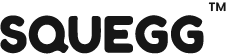Let’s look at what it has in store for you:
GET STARTED WITH SQUEGG
Squegg allows you to assess and monitor your grip strength. It is a very easy to use device and it comes with a ton of features that can help you train and improve your hand grip.


Charging Your Squegg
Ideally, it is always advised to fully charge Squegg once before using it. The process is quite simple. You just need to connect the jack to the charging port of your Squegg – located on the side marked DC.
To do that, just push the jack into the port and insert it securely and properly. Once the charging starts, you will feel a vibration.Keep it on charge for at least 2 hours before removing it to fully charge the device.
A fully charged device will give you a 90 days standby time and 15 continuous working hours.
The Squegg App And Sign-up
The Squegg companion app is available on both the Play Store and Apple store. You can just scan the QR codes or search for them and download them.
Upon downloading you need to sign-up with the application. There are three ways in which you can sign up with us. You can either use your email account, Google account or use your Facebook Id. Squegg comes with a Bluetooth connection. You just have to squeeze the device for three seconds to activate it and you will be able to see the led light as well.
This Led will indicate that your device is ready to connect and it will continue to flash until it’s paired with your SmartPhone.

Troubleshooting your Squegg

Troubleshoot Your Squegg Device
If your device is not functioning properly then you can follow the following troubleshooting methods.
- First, check if your device’s Bluetooth is switched on before opening the app.
- For Android device users, you will have to turn on your device location services.
- Ensure that the phone is currently not using any VPN.
- Make sure to download the latest version of the Squegg App.
- Check if the Squegg device is lacking charge or not. Connect it to the charger and squeeze the device for three seconds till you feel the vibration.
- If your battery is not showing the charge, then squeeze the Squegg for 3 seconds and wait for it to vibrate.
- Every time you open the app, squeeze your Squegg for 3 seconds and wait for it to vibrate. You must also check if the Bluetooth symbol on the upper right side of the app no longer has the rotating arrows around it or not.
- You can also try connecting the device with the power supply, once the device vibrates, unplug it and try again. This should reset the Squegg.
- If none of the above works, please reach out to hello@www.mysquegg.com and provide the following
Key Functions
Squegg allows you to assess your grip strength, improve it and track your progress at the same time.
It’s a compact device that can be connected to your smart-phone and you can practice anytime, anywhere you want.
It has fun and interactive games that make exercising enjoyable
Share your training data with your health consultant easily with our share stats feature.
Games Section
Squegg has three interactive in-app games for you to make your exercise fun and effective at the same time.
Blast Away helps to train your handgrip and also practice sustainable grip strength. It’s super fun to play and can get your exercise done before you know it.
Whack an egg helps you to train your reaction time and improve your sustainable hand grip strength while you break the evil eggs.
The Hotdog maker, just like the name suggests, it’s about making hot dogs and working on mind muscle coordination while you are at it. It helps to practice sustained grip strength as well.